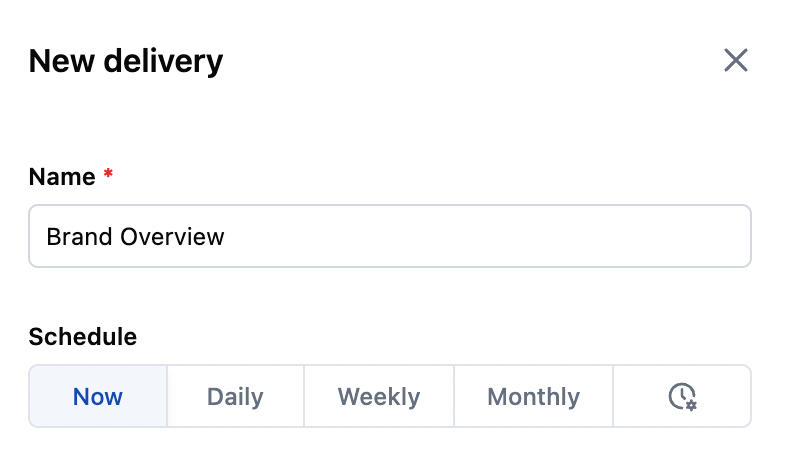SQL Super Powers, Embeddable Dashboards, Move-able Queries, and More
September 22, 2023
SQL Super Powers #
SQL editing gets a new boost - start out writing raw SQL, then convert your query to be ‘auto-modeled’ to save all those new logic bits back to your data model for reuse.

Internal Embeddable Dashboards #
Tired of trying to convince your stakeholders to log in to Omni to check out the insightful dashboard you built them? Instead, plop that dashboard right into the line of business app they are looking at every day anyways with Omni’s new embeddable URLs. Easy-peasy to drop a dashboard inside Salesforce, Notion, Confluence.. and even Chrome extensions if you want to get really fancy 🦸.

Copy tab to existing workbook #
Previously you could take a workbook tab and copy it to a new workbook. Now you can copy a tab to an existing workbook. Moving queries around has never been easier!
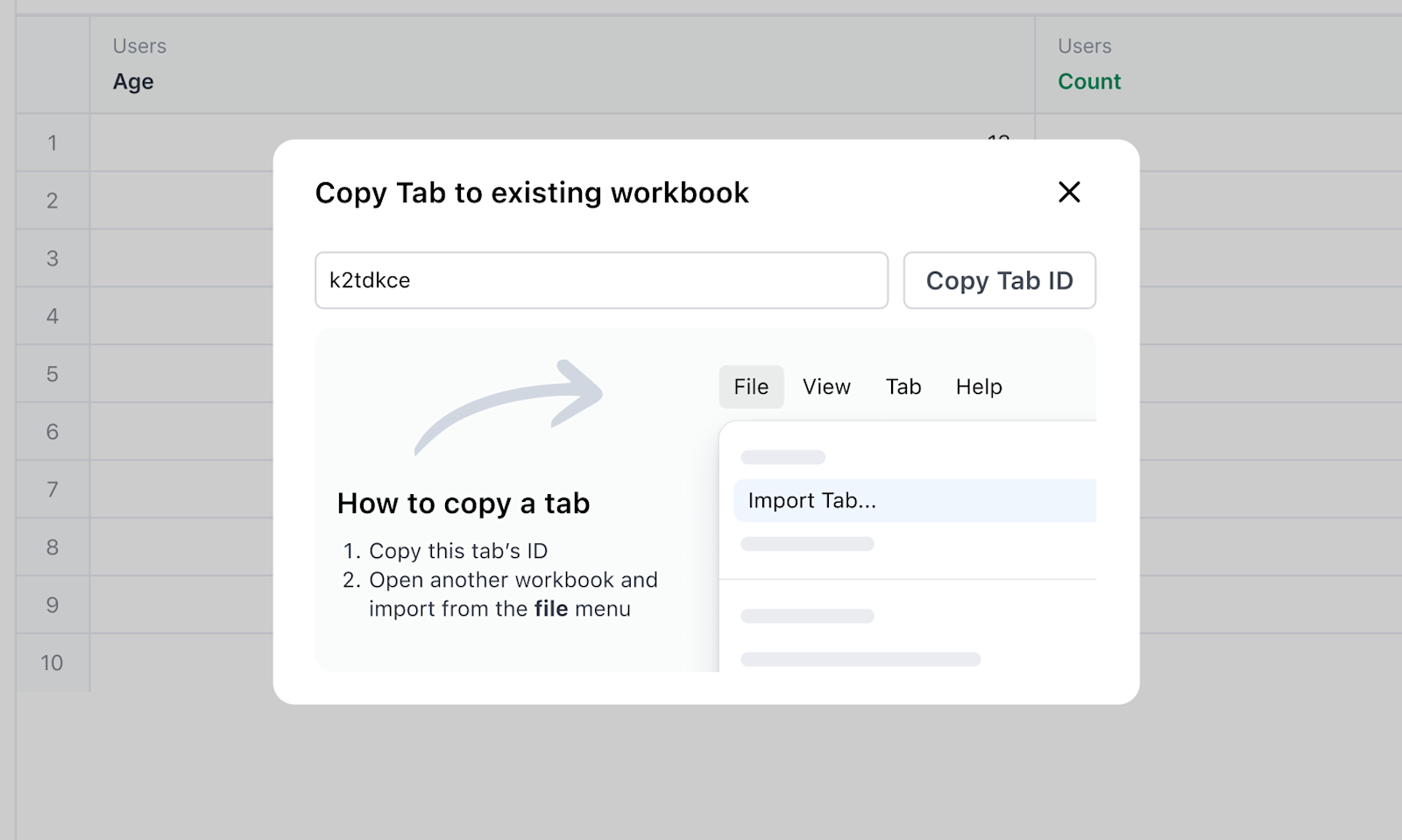
New Vis Options #
New options to make your visualizations useful and visually delightful 🌟
Trend lines
Line and area chart styles - points, line thickness, transparency, and more
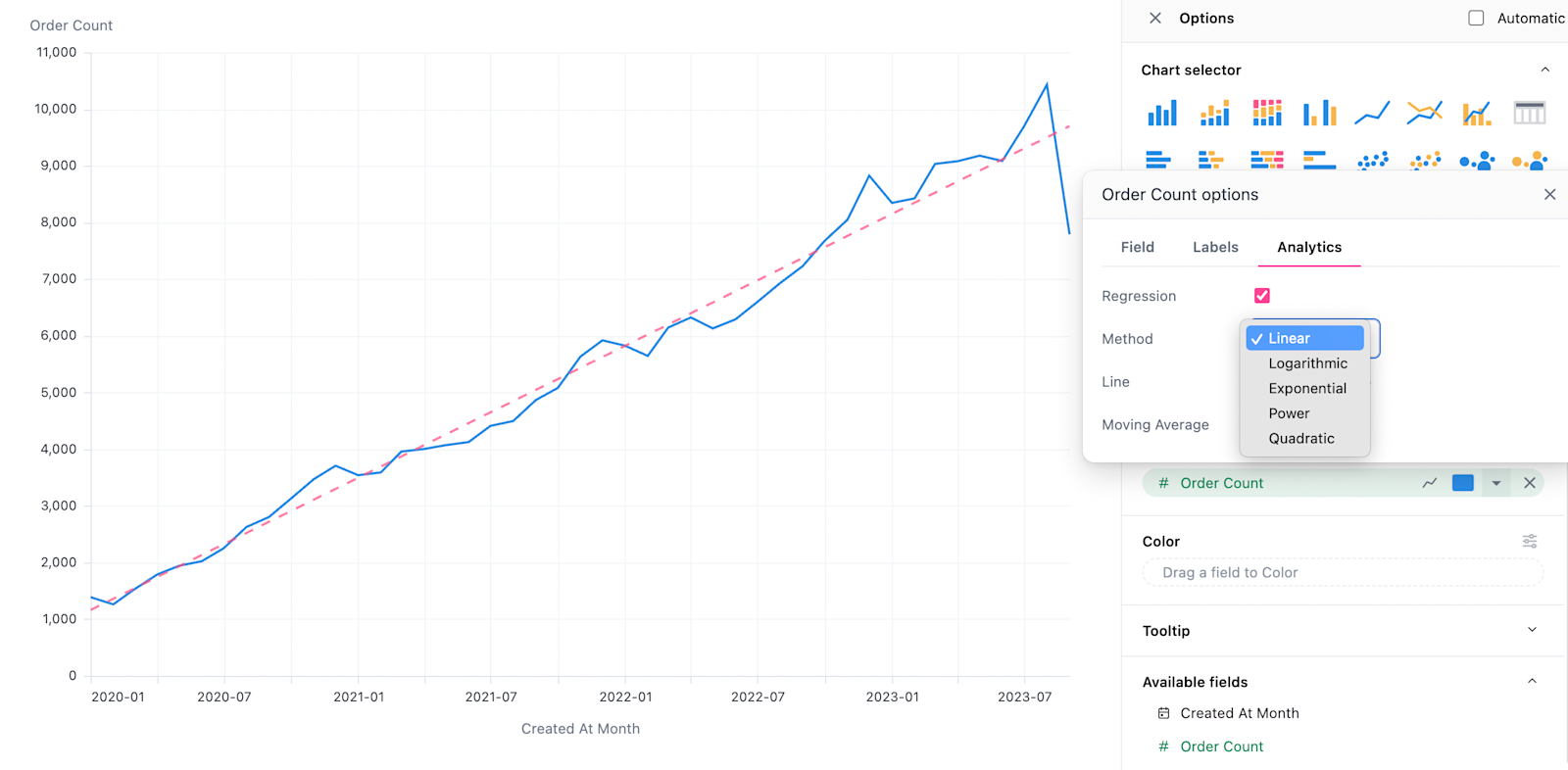
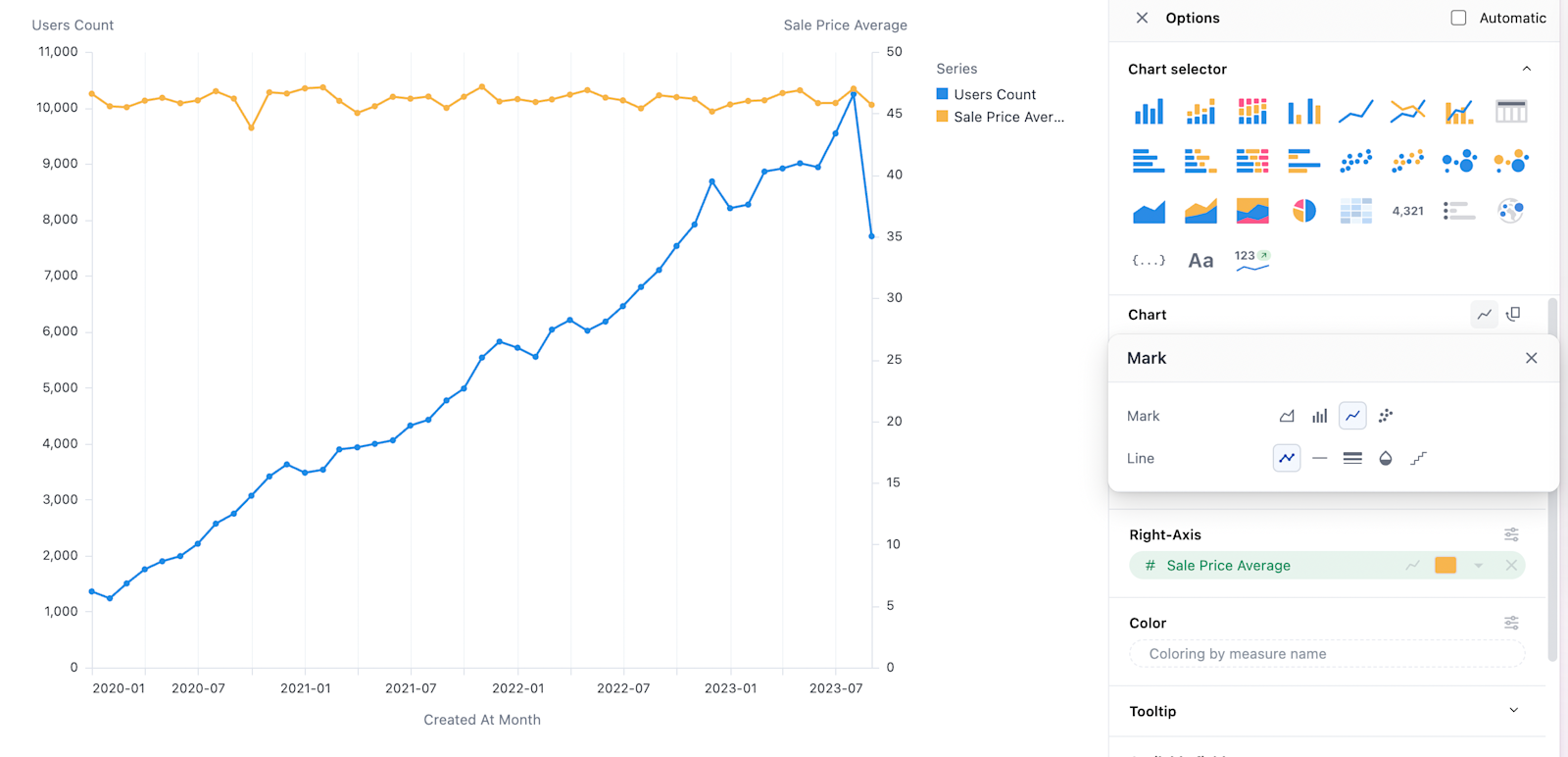
App Appearance Controls #
Add a little personal flair to your Omni experience! You can now control the appearance of the app - switch between light and dark mode, and change the app color theme.
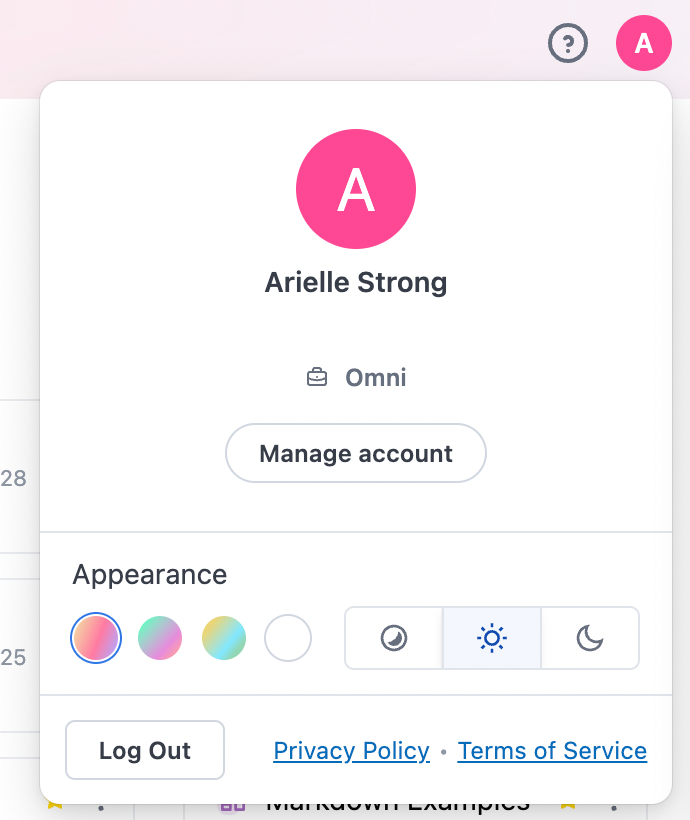
More Schedule Frequencies #
No need to futz with cron strings to get that dashboard sent to you on just the right schedule. We added new UI options for configuring daily, weekly, and monthly schedules.